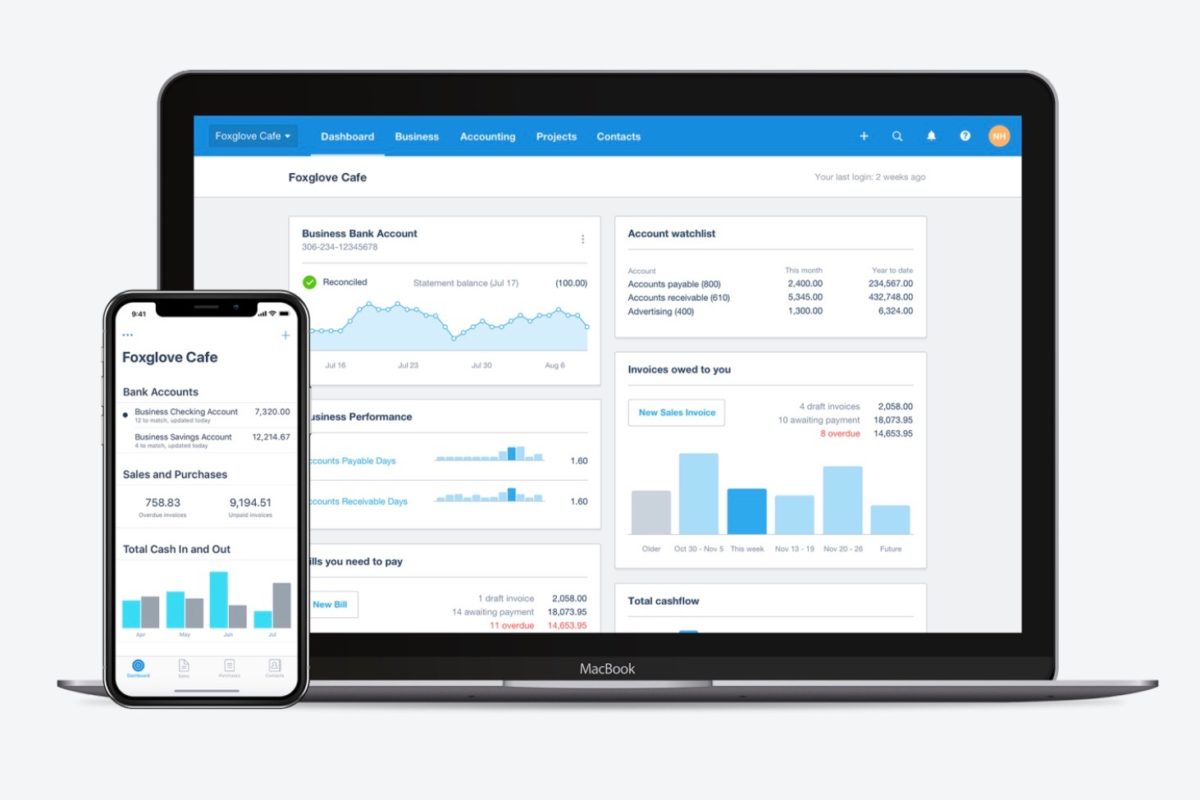10 Tips for Using Xero Accounting Software
Xero is an accounting cloud-based software, it has lots of features to help busy business owners. We have created 10 tips for using Xero.
1. Use repeating invoices or bills. Set up a template, then Xero automatically creates the transaction according to the frequency and status you choose.
2. Customise Xero chart of accounts. Creating new codes to suit your business will help with reporting.
3. Keep Xero up to date. Ensure all bills and reconciling has been completed so the reports you run will be accurate.
4. Connect Xero with your accountant. This means your accountant or bookkeeper can easily access your Xero account and help with any problem solving.
5. Pay multiple bills at once. Save time and pay your bills in batches.
6. Upload the pdf or receipt to your bills, that way they are safe and you don’t need to keep a paper copy.
7. Check your G.S.T regularly. Xero has the feature to check the balance of your G.S.T during the same period, this can help with budgeting.
8. Add Xero to Facebook and check out their website regularly. This will help you keep up to date on Xero’s new features.
9. Use Xero for quoting jobs. This can make invoicing quicker as a quote can be turned into an invoice.
10. Customised your invoice template, Xero offers multiple template options.
If you want to know more about Xero accounting software, contact the team at Office Pro today!